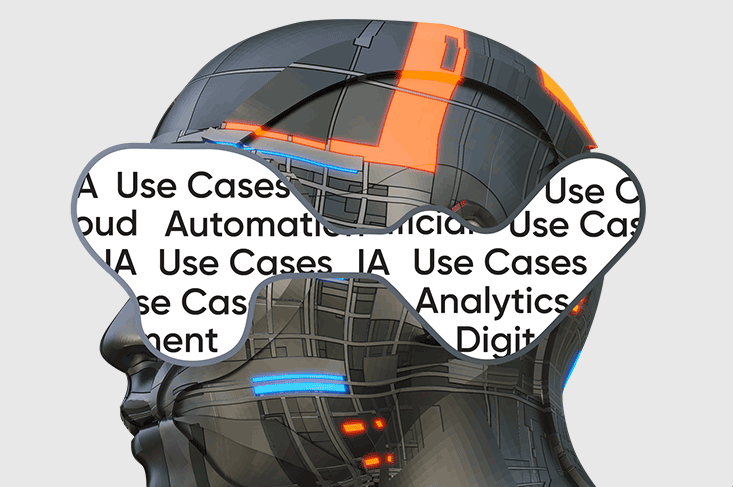BE UNSTOPPABLE WITH INTELLIGENT AUTOMATION FOR SUPPLY CHAIN MANAGEMENT AND LOGISTICS
60+ use cases & examples of automation for Supply Chain Management and Logistics
Intelligent Automation in Supply Chain Management and Logistics
Logistics is an important part of Supply Chain Management. It drives and fulfills the most complex Supply Chains, 24x7. It has to fulfill compliances and complete massive documentation in real-time across each node, port of exit, and port of entry.
Datamatics Intelligent Automation Platform enables its Logistics customers to reduce operational costs in extensive manual processes by automating them to increase vendor and supplier satisfaction rates and increase productivity.

Automation Use Cases for Supply Chain Management and Logistics
-
Finance and Accounting
-
Fuel Management
-
Operations
-
Vehicle Health Management
-
Customer Relationship Management
-
Monitoring and Reporting
-
Shipment
-
Delivery
-
Inbound Logistics
-
Payroll

Auto-upload the fueling data provided by the customer in the client accounting system to avail early discounts. Receive customer emails in the mailbox, format and apply business rules as per pre-defined business logic. Auto-upload the formatted file in the mainframe system and intimate the user about the status.

Auto-receive the customer fuel information in PDF format on email, extract all the fuel-related information, and create a standard Excel sheet. Uses Intelligent Data Capture and fuzzy logic to extract data without making any templates.

Assist in end-to-end processing of billing related tasks and sub-processes. Eliminate error and reduce turnaround time by almost 25%.

Receive PO data available in the accounting system with that of invoices and inform the right stakeholders in case of any open PO/debit memos, void POs and exceptions. Auto-collect the data for the received and processed POs. In the accounting system auto-search based on invoice and PO, confirm the availability in the open PO and debit memo queues. Check for the correct vendor and for any amount variance allowed, create a log for the exceptions, and email it to the stakeholders.

Auto-validate and release the payment for the leased vehicles as per the contractual agreement after confirming the capped amount allowed and estimated credit score. Adjust the payment with the credit-score of reaching before time and penalty for not reaching on time as per the timesheet maintained by the Logistics company and the customer receiving the goods. Use intelligent document processing and RPA bots for end-to-end automation.

Download, auto-process, and auto-validate the journal vouchers for the format and data accuracy. Auto-email to respective approvers and on approval, upload the journal voucher into the specific general ledger accounts in the business system. Inform the submitter about the journal voucher status, and store it in a pre-defined format.

Auto-check and confirm if the Repair Bills provided by the customers are for valid reasons and all the required details are available as per the contract. Auto-release the bill for payment if all the details are found right and if the bill complies with the contract else send auto-rejection trigger email to the vehicle leasing company.

Retrieve the accident related report from the client system, auto-validate the expense, revenue account, amount and the description. Auto-eliminate some items based on stringent business rules. Auto-check details of the vehicle, repair history, and approvals. If okay then generate the Bill with all the required details, deduct taxes. Prorate the bill amount among the vehicle leasing company, logistics company, and logistics customer and send the bifurcated bill to all the stakeholders.

Create a daily, weekly, and monthly inventory report for fuel consumption, available at the shop, and purchased. Auto-navigate to the business system and customer website to get the fuel details. Calculate figures and generate reports for the Fuel Team to take the right decision. Auto-create vouchered and un-vouchered reports for every location based on the daily and weekly reconciliation in the month-end processing.

Automate and streamline invoice reporting with intelligent document processing and RPA. This includes navigating to different web portals to obtain the invoicing figures, merging it into a separate spreadsheet, with one record for each invoice, which is sent to AP management system for bulk payment.

Digitize the Notice of Assignment received from the customer that states the delivery ownership and payment ownership. Auto-capture the details using intelligent document processing. Update the Notice of Assignment sent by the customer in PDF/XLS format stating who will be responsible for delivering the consignment and who will do the payment in the business system. Incorporate the details in the Cloud-hosted Case Management folder specific to the customer.

Automate many tasks such as Assets creation in SAP, Posting of Assets in SAP, Approval in DMS, and Reporting. Auto-generate reports including Shift Factor Update, Depreciation, Comparison, Fixed Assets Report Preparation, and Capital WIP Report, which involve tracking data across multiple touch points.

Receive vehicle health reports through excel files, email or in a shared folder, save in a common local folder, reconcile the data depending on pre-defined business rules to generate one output file. Email or place it in a shared folder that is accessed by stakeholders.

Download the Excel attachment from issue tracking application, login to core business application and apply business rules to perform pre-defined operations, archive the Excel file, email a common Excel file from the core business application.

Receive Excel files from customers, save the file in a shared folder, log in to third-party websites, find the relevant details, and scrape the data into a common Excel template using RPA. Auto-respond to the customer with the details by using RPA bots.

Auto-retrieve the information prepared by the driver for the route, distance travelled, pick up location and destination, Bill of Lading (BoL) number, and vehicle number by using intelligent document processing. Navigate to the accounting system and validate the data that is submitted. Send the driver accounts details along with the pay data to the accounting team for payment by RPA. Navigate through an additional approval layer for high-value transactions with RPA.

Identify the repair record in business application, add relevant details, send email to stakeholders, login to issue tracking application, and update comments and status.

Download the vehicle enquiries in an Excel format from the issues tracking application that receives customer queries. Auto-upload the Excel file in the response system through an importer tool.

Automate the tracking and auditing. Scale up operations without increasing costs. Logistics companies act as mediators between haulage operators and business clients, so tracking and auditing deliveries are two of the most important processes as manufacturing business grows.

Automate the invoicing process in an end-to-end manner. The automated invoicing is important from the customer care perspective as the business and hence the orders and the invoices continue to grow.

Log in to issue tracking application, download the Excel attachment and extract relevant fields, log in to business application, and do necessary updates as per the business rules.

Auto-prepare base reports (Monthly activity), Accounting of Payments in SAP (Daily Activity), Clearance Process (Daily Activity), and Auto-reporting Data Extract (Daily Activity).

Create a template for salary processing, upload salary file in the HR system, auto-process salary in the HR system, generate payslips and send notifications via the HR system, auto-generate journal voucher file and upload to accounting system, generate a bank file and send to the bank.

Auto-verify unresolved scenarios / exceptions and take appropriate actions based on the business rules. Navigate through the system and confirm if the vehicle belongs to the same domicile locations. Apply complex rules for matching the right customer account with the required details and process bills.

Auto-update Vehicle Movement in the system for different customers for different usage based on mileage, refer, and standby conditions so that the respective customer is billed from the effective date. Auto-navigate through different paths to retrieve the vehicle details, make calculations, and process the notice, and send it to the right stakeholders to make the decision.

Enter the Gross Vehicle Weight in the Customer Mainframe system and calculate the renewed weight so that proper freight can be accounted by the system.

Track the payment status related to the usage of the leased vehicle in the business system.

Each state requires Vehicle Registration form for each new vehicle that is purchased. Auto-receive data from different sources such as Excel sheet, business systems and websites, and fill in the required details in the form for each vehicle state-wise, and upload the data in the common shared site on cloud ECM.

Sometimes there is a mistake in generating the Tickets such as entering wrong customer number, vehicle number, fueling date, and location. Use a combination of multiple complicated business logic to find the right match of the tickets and correct the data post verifying the information into the client accounting system. Auto-execute the tasks for the matched tickets as per the business logic.

Retrieve Duplicate Ticket report by navigating to different screens, validate the ticket details with the accounting system to confirm that the ticket is not duplicated. If okay then auto-release that ticket for further processing else create an exception. Auto-check for the expense report for the previous duplicate ticket. If that ticket is not processed in the system then generate a new ticket. Send a detailed report to the stakeholders.

Retrieve the pre-approved customer details in the client web-based system. Update the customer details in the business system and retrieve the customer code, which is populated back into the client website. Post entry is done, create a customized PowerPoint presentation that is sent to the on-boarding customer.

Match the invoices with the Shop PO. Navigate to the business systems and collect all key information. Auto-match the details and inform the shops to clear the exceptions for Amounts, PO items that are creating the hindrance in matching. If the shop does not respond within the stipulated time then complete that transaction by using 849 process.

Navigate to different customer websites to get the payment status for different invoices raised over a period of time. Based on the status, create a report and send it to the collectors to do the needful. Upload the invoice and the supporting documents such as Bill of Lading (BOL) on the customer portal for which payment status is required after a pre-defined time.

Update weight, amount, and codes in the client accounting system depending on the inputs that are received from the third-party freight consignment operators.

Auto-correct the weight and amount in the client accounting system depending on the inputs that are received from the auditors and the third party consignment operators.

Auto-update the Lumper Express code available in the Express Website in to the Client Accounting System for a particular transaction and vehicle. Retrieve the input on emails in Excel format, perform data massaging, and go to the website for getting the code, and update in the input Excel sheet as well as client accounting system.

Navigate to multiple system screens to retrieve the customer freight details which help the operator in reducing the search time to get the details such as Customer Name, Delivery Status, Terminal Details, Time of Delivery expected by using RPA and intelligent document processing. Auto-generate a ticket for each case which can be tracked by the Client Management Team.

Book invoice amount in miscellaneous accounts for one time customers. It includes reading Excel report, Searchable PDFs, and Text Invoices by using intelligent document processing for getting data for finance-related transaction in the business system. Post approval, auto-execute a cash transfer to the required accounts with RPA.

Auto-apply additional service fee of 2.6% tax by credit card and charge to the customer.

Receive and read the PDF reports through email by using intelligent document processing. Auto-validate the date in the PDF file and update the same in the cash application using RPA.

Auto-create a detailed score card and aging report and send it to the regional and state authorities for all the regions in the required specific format.

Cash Rental Customers currently use a Credit Card to cover and guarantee payment of rental expenses. Bill the Credit Card token on some miscellaneous charges that impact after the rental agreement is closed. Automate the Credit Card Billing process and capture all relevant charges for the customer not originally charged on the agreement closing to include, tolls, citations, physical damage, and internal fund transfer.

Automate the appointment scheduling in an end-to-end manner. This includes calling client what slots are available for goods to be picked up or delivered, cross checking with own systems to obtain PO information, truck locations, driver availability and so on for fulfilling a particular order. On confirmation the answer is registered in the system of record.

Track the container availability and the driver bandwidth in real-time so as to optimize the logistics operations. Forego the manual tracking of the logistics variables that is costly and monotonous.

Receive scheduling appointments 24x7. Auto-calculate the number of miles from the pickup point to destination, which drivers and vehicles are available at a specific time, and whether the customer is available at the time when the company can deliver.

Provide delivery information and updates to clients via dedicated web portals. Auto-update the portal information with delivery information even outside of office hours to provide clients with up-to-date information.

Get a clear view of shipments and inventory moving through multiple touch points and carriers on 24x7 basis. Maintain real-time status on own website and keep partners and customers happy even with thousands of shipments coming in and going out on a daily basis.

Take the signature of order recipients for their delivery on a specialized personal digital assistant. This signature is instantly logged to provide proof of collection, thus eliminating the paperwork that was earlier relied on.

Synchronize data across the systems of hundreds of B2B trading partners through robotics to alleviate repetitive data updations. Read emails from B2B partners and auto-update the details in internal scheduling mechanisms. Auto-update the pick-up date and time in the partners’ systems as per SLAs.

Automate finance, accounting, and taxation related tasks. Replace slow, time-consuming tasks with automation and enable employees to put in more face-time with customers.

Receive and confirm export booking from the manufacturers in the buyer’s portal as ‘Confirmed Booking’.

Receive cargo and update ‘Confirmed Booking’ to ‘Received Cargo’ as per actual quantity.

Plan shipment as per the carrier schedule, dispatch cargo and update ‘Received Cargo’ to ‘Shipped Cargo’ with all the additional details.

Implement efficient just-in-time parts delivery to ensure reduced inventory costs. Carefully plan and execute delivery to ensure that the right parts are delivered at the right time to the right location involving a large group of people across 3PL providers, OEMs, and suppliers even in face of pandemics.

Improve distribution across multiple geographies by 10 times. Churn high-volume orders from distributors across the globe via fax, online forms, and Excel spreadsheets. Scan and extract key information, enter the details into the ERP system by using intelligent document processing, and send a confirmation email upon shipment.

Logistics sector involves high amounts of paper-work resulting in enormous amounts of documents. Digitize the documents, extract key data points with intelligent document processing, and integrate with the core systems for easy access till the goods are delivered and case is archived.

Use intelligent document processing to extract data from bills of lading, integrate with core systems, and trigger auto-mails to concerned parties.

Any deal is accompanied by high volumes of paperwork while managing international trade. Digitize the documents, extract key data points using intelligent document processing, and append it to the particular case in the customer account for ready reference.

Any logistic consignment is accompanied by lengthy packaging lists. Extract the packed elements from the paper-based packaging list with intelligent document processing, and append the data to the digital consignment case folder managed over the cloud ECM for anytime anywhere access.

Trucking vendors who deploy truckers to work for logistics operations upload the truck fuel bills on the vendor portal or send emails. Receive the bills in staging server, auto-capture the data by using intelligent document processing, and integrate the data in the customer accounting system for processing. Auto-trigger the status to all stakeholders at each stage of processing.

After receiving the monthly fuel consumption information in PDF from the vendor, use intelligent document processing to auto-ingest all the records from PDF and convert them into a structured format. Integrate the data with the customer accounting system for processing.

Solicit vehicle health reports from the vehicle leasing company. Digitize the report and extract key details by using intelligent document processing. Integrate the data with the case management folder of the vehicle leasing company on cloud ECM.
Track the status of consignments on vessels across multi-modal journeys with respect to different parameters, such as arrival date and time, document verification ongoing, etc.
Use Intelligent Automation to search used assets/vehicles on popular websites and compare value for streamlining operational expenditure.
Expedite the VCN process that checks if the billing is complete for a customer, deletes the earlier VCN, and initiates the new one. Intelligent Automation helps to capture the current odometer reading and lease period for the new VCN and expedites the overall process.
Institutionalize Intelligent Automation to download data from different sources, extract data from different files, and reconcile it. Improve speed of reconciliation with bank data by 10x.

Intelligent Automation is a direct function of People-Process-Technology integration.
Download Now →
Download Now
86% Reduction In Transaction Processing Time and Achieved High Operational Efficiency In A Complex Fuel Billing Process
Download Now →
Download Now
The demo showcases how Datamatics IA platform automates invoice processing using RPA, AI/ML and IDP
Watch Now →

In the high-speed world of supply chains, every second counts. Logistics teams juggle a flood of documents like bills of lading, shipping manifests, customs forms, each one critical to keeping goods moving.
Watch Now →

In the fast-paced world of logistics, damaged cargo is an inevitable challenge that can quickly escalate into costly delays and customer dissatisfaction.
Watch Now →

In logistics, every customer inquiry is a race against time. Agents scramble to calculate spot prices for LTL shipments weighing routes, fuel costs, and capacity only to lose bids to competitors or sacrifice margins with rushed guesses.
Watch Now →

In the complex world of global partnerships, onboarding vendors and employees often drowns in paperwork, delays, and cross-border coordination chaos.
Watch Now →

The demo showcases how Datamatics IA platform automates invoice processing using RPA, AI/ML and IDP
Watch Now →

Handling hazardous chemical logistics is a high-stakes balancing act. Every shipment must be paired with the correct Safety Data Sheet (SDS) a critical document detailing risks, handling, and emergency measures.
Watch Now →
A Guide to Top 10 Highly Complex RPA Use Cases For Supply Chain Management and Logistics
What you get:
- Top 10 highly complex use cases of Intelligent Document Processing (IDP) and Robotic Process Automation (RPA) in Supply Chain Management and Logistics
- A list of 60+ processes that can be automated with IDP and RPA
Talk To An Automation Expert
Talk to a automation expert from Datamatics about your specific challenges or queries and we will walk you through solutions that can help