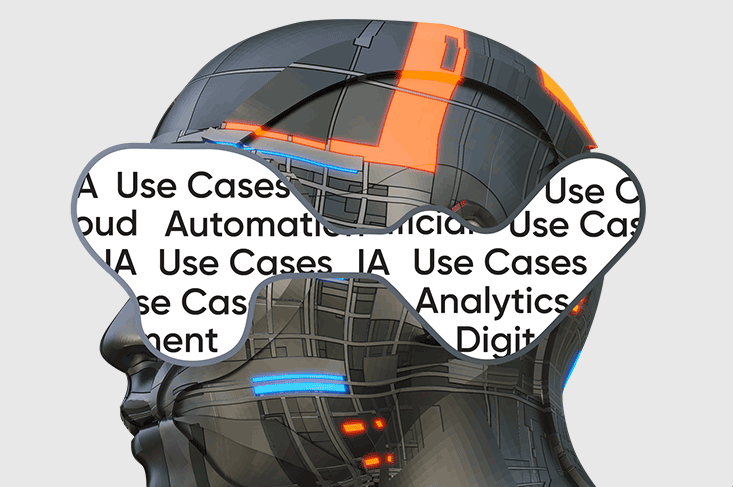TruBot RPA Solution
AI and GenAI-powered, Enterprise-grade, Multi-skilled bot programmed to enhance your enterprise’s productivity

Explore 30+ AI and Generative AI-Powered Intelligent Automation Use Cases
Robotic Process Automation (RPA), integrating them with the cutting-edge features of generative AI.
ENHANCE YOUR ENTERPRISE’S PRODUCTIVITY WITH AI AND GENAI POWERED RPA SOLUTION
Take the first steps toward better profitability, higher productivity and a happier workforce with TruBot RPA solution.
Our TruBot RPA (robotic processing automation) solution powered with AI and GenAI automates workflows with high accuracy and minimal human intervention, freeing up resources from repetitive tasks.
Our user-friendly interface gives businesses complete control over their RPA program, allowing for quick deployment and actionable insights.
Key Differentiators
 Copilot
Co-create bots from scratch in days and not weeks with Generative AI and reusable components.
Copilot
Co-create bots from scratch in days and not weeks with Generative AI and reusable components.
 Auto-create Processes
Leverage smart selection of components, domain-specific and public LLMs.
Auto-create Processes
Leverage smart selection of components, domain-specific and public LLMs.
 Natural Language Help
Build Natural Language Help file that engages queries in natural language.
Natural Language Help
Build Natural Language Help file that engages queries in natural language.
 MULTI-SKILLED RPA BOT
An enterprise grade, multi-skilled RPA bot which automates a range of simple as well as complex processes.
MULTI-SKILLED RPA BOT
An enterprise grade, multi-skilled RPA bot which automates a range of simple as well as complex processes.
 EASE OF USE
With Universal recorder and visual workflow, business users can record the activities or drag and drop ready-to-use components to form a fully functional bot in minutes.
EASE OF USE
With Universal recorder and visual workflow, business users can record the activities or drag and drop ready-to-use components to form a fully functional bot in minutes.
 LOW CODE DESIGN AND DEVELOPMENT
Library of over 600+ pre-built components enables faster development of automation flows
LOW CODE DESIGN AND DEVELOPMENT
Library of over 600+ pre-built components enables faster development of automation flows
 FULL CONTROL OF RPA PROGRAM
Through an intuitive dashboard, fully manage, monitor, and optimize your automation anywhere and get complete insights into bot ecosystem health, all in one place.
FULL CONTROL OF RPA PROGRAM
Through an intuitive dashboard, fully manage, monitor, and optimize your automation anywhere and get complete insights into bot ecosystem health, all in one place.
 ENTERPRISE GRADE SECURITY
Features like role-based access control and credential vault makes TruBot very secure
ENTERPRISE GRADE SECURITY
Features like role-based access control and credential vault makes TruBot very secure
 REAL-TIME ANALYTICS
Actionable intelligence for business users, visibility into bot operations and KPIs
REAL-TIME ANALYTICS
Actionable intelligence for business users, visibility into bot operations and KPIs
 UI AUTOMATION WITH ENTERPRISE APPLICATIONS
Be it automation involving a legacy application or human-bot collaboration, TruBot seamlessly handles complex tasks
UI AUTOMATION WITH ENTERPRISE APPLICATIONS
Be it automation involving a legacy application or human-bot collaboration, TruBot seamlessly handles complex tasks
 ZERO BOT FOOTPRINT
Leaves zero bot footprint on workstations, which ensures workstations are bot-ready quickly
ZERO BOT FOOTPRINT
Leaves zero bot footprint on workstations, which ensures workstations are bot-ready quickly
Components of TruBot RPA Tool

With this visual workflow designer, simply record activities, or drag‑and‑drop ready-to-use components from the library to form fully functional bots.
Learn More →
Read More
Take complete control of your RPA program with TruBot Cockpit. You can now centrally manage and monitor your entire bot workforce.
Learn More →
Read More
TruBot Station is a physical or virtual machine where the bot is deployed. Multiple bots can concurrently run on the same station, thus minimizing the footprint.
Learn More →
Read More
TruBot Analytics provides business users with actionable intelligence which can play a very crucial role in the success of RPA program.
Learn More →
Read MoreSmart RPA bots with Cognitive Capabilities

Facilitate smarter decision-making at each process node with TruBot’s cognitive capabilities.

Handle complex transactions which otherwise require human intervention, such as enhancing customer service, fraud prevention and managing audit and compliance

Use TruAI and other AI/ML models along with APIs, read and interpret unstructured text from various sources, such as documents, emails, social media, and news feeds.
Customer’s choice for RPA Robotic Process Automation Tools

4.4/5

4.7/5
TruBot - Free Trial
TruBot delivers better productivity and reduced costs. Sign up for a free trial of TruBot's range of features that can help your business.
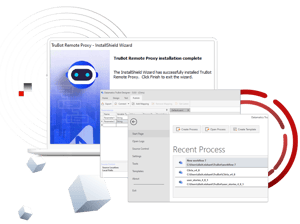
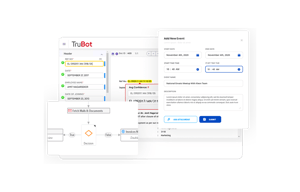

Read the white paper about how IA is a direct function of People-Process-Technology integration and why it is an essential aspect while envisaging expansion in dynamic business environments.
Download Now →

See how Datamatics implemented its RPA Tool, TruBot to automate the accounts payables process and enabled the company to double the volume of invoices processed with the same number of resources.
Download Now →
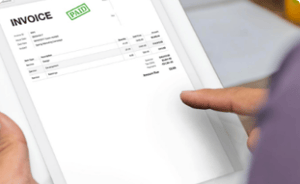
The demo showcases how Datamatics IA platform automates invoice processing using RPA, AI/ML and IDP
Watch Now →

Keep things moving and agile with AI & GenAI-driven Bill of Lading Automation solution.
Watch Now →
Read More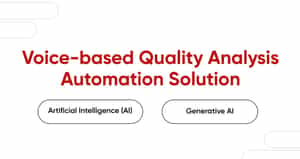
AI & GenAI-driven Voice-based Quality Analysis Automation solution for customer-first businesses.
Watch Now →
Read More
RPA eliminates non-compliance, saving vast amounts of enterprise revenue yearly.
Download Now →
Read MoreFrequently Asked Questions
We want to simplify your life. In the following you see answers to some questions that might arise.
Robotic Process Automation Solutions or RPA bots emulate human actions done during repetitive, rule-based processes. The RPA bots are pre-programmed by a business user to execute those actions by using a universal recorder feature, which can record a process across multiple touchpoints and programs. These include MS Office, ERP systems, Citrix environment, web environment, Cloud applications, bespoke applications, PDFs, and many more.
RPA software automates processes through surface integration without any API involvement. It allows implementing digital transformation in a legacy environment by using APIs.
TruBot Designer is a low code visual automation flow designer which enables business users to create automation by using simple drag-and-drop components, or by using our universal recorder.
TruBot Cockpit is used for the management and monitoring of bots for processes created by using TruBot Designer. Cockpit Personal, a version of Cockpit, is aimed at citizen developers and can be deployed on a user's desktop.
TruBot Analytics provides insights into the operations of your business's RPA solutions platform and software robots. The tool analyzes metrics such as operational KPIs, productivity improvement and cost savings, among others.
A design tool or RPA Designer is a visual designer-based application within the RPA solution that allows business users to create bots by recording a process as it is executed with a universal recorder or by using reusable components from the application library. The universal recorder captures steps across desktop, web, mainframes, Cloud, and Citrix as the process unfolds.
Datamatics TruBot RPA has AI and GenAI capabilities and an associated low code-no code design platform, TruBot Designer, which allows business users to create bots. If required, these bots can be refined by developers to integrate multiple bot codes and build new bots.