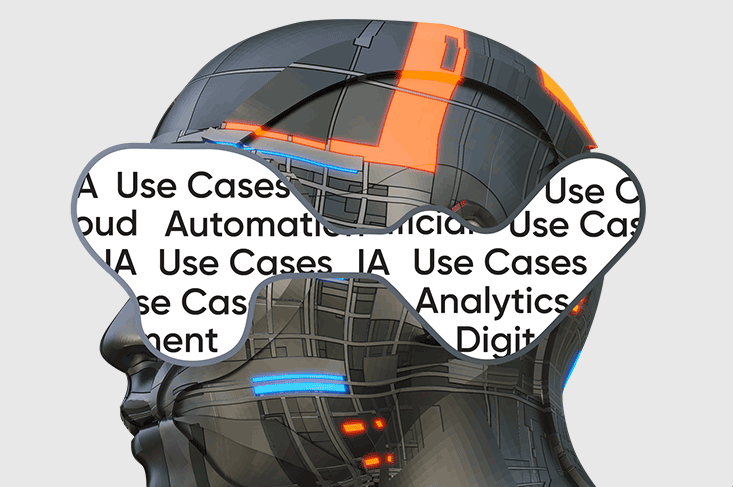TruCap+ Studio

Everest Group's IDP PEAK Matrix® Assessment 2023
The report evaluates 36 vendors for 'market impact' and 'vision & Capability'
AI-POWERED DATA CAPTURE FOR AN INTELLIGENT OUTPUT
TruCap+ Studio uses AI/ML algorithms to offer a do-it-yourself platform to business users for configuring the TruCap+ output. It enables the enterprise to define the gold standard for comparison of each document and then baseline the output of the subsequent batches as per this set standard.
TruCap+ Studio allows adjusting the best brightness and contrast for the documents by using image preprocessing features that deliver the most accurate output. It also supports keyword training, self-learning by models, manual training of models, and annotating logos and the corresponding fields in a document source, document type and subtype for auto-populating the relevant fields.
Key Differentiators
 SELECT THE BEST OUTPUT
Improves accuracy levels through profile comparison and probabilistic selection of the best extraction output.
SELECT THE BEST OUTPUT
Improves accuracy levels through profile comparison and probabilistic selection of the best extraction output.
 TEMPLATE-FREE PROCESSING
Drives template-free use of the application through one-time training of models.
TEMPLATE-FREE PROCESSING
Drives template-free use of the application through one-time training of models.
 KEYWORD TABLE AUTO-UPDATION
Auto-identifies new keywords and updates them in the keyword table. Builds libraries for keywords and synonyms, and tags them to specific document sources
KEYWORD TABLE AUTO-UPDATION
Auto-identifies new keywords and updates them in the keyword table. Builds libraries for keywords and synonyms, and tags them to specific document sources
 AUTO-POPULATE FROM SOURCE KEY FIELD TABLE
Supports identifying logos and auto-populates the corresponding ontology.
AUTO-POPULATE FROM SOURCE KEY FIELD TABLE
Supports identifying logos and auto-populates the corresponding ontology.
 SOURCE IDENTIFIER
Identifies business keywords and updates the source key field table for tracing source-specific information
SOURCE IDENTIFIER
Identifies business keywords and updates the source key field table for tracing source-specific information
 BASELINING
Uses pre-processing features to set the gold standard for the output
BASELINING
Uses pre-processing features to set the gold standard for the output
 IMAGE PROFILING COMPARISON
Compares the multi-OCR output to select the best option for export
IMAGE PROFILING COMPARISON
Compares the multi-OCR output to select the best option for export
 AI TRAINING AND PUBLISHING
Trains the AI models to identify different documents through source keywords and logos
AI TRAINING AND PUBLISHING
Trains the AI models to identify different documents through source keywords and logos
 AUTO-SPELL CORRECTION
Auto correct spellings of words captured from documents with unstructured data
AUTO-SPELL CORRECTION
Auto correct spellings of words captured from documents with unstructured data
TruCap+ Enterprise Free Trial
Book a demo and get your free trial of our AI-powered, template-free Intelligent Document Processing (IDP) Solution
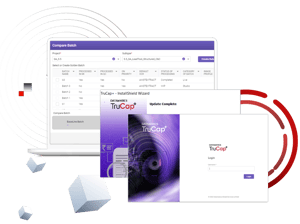

Understand how template-free Intelligent Document Processing extracts unstructured data and free text and drives end-to-end automation.
Download Now →

Datamatics helped Ryder Systems, a Fortune 500 logistics giant, automate its fuel bill processing using an intelligent automation platform, reducing processing time.
Download Now →
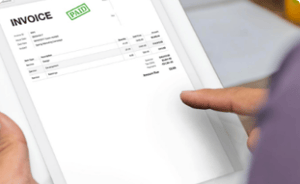
The demo showcases how Datamatics IA platform automates invoice processing using RPA, AI/ML and IDP
Watch Now →
Frequently Asked Questions
We want to simplify your life. In the following you see answers to some questions that might arise.