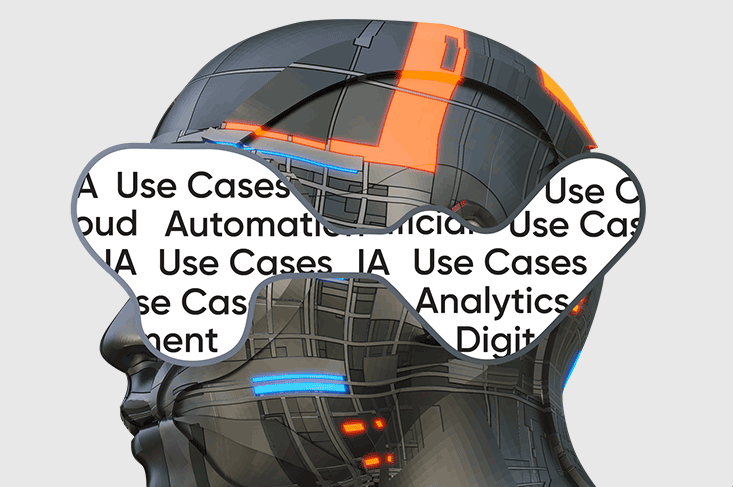GET YOUR BUSINESS COVERED WITH INTELLIGENT AUTOMATION FOR INSURANCE
50+ use cases & examples of automation for Insurance.
Intelligent Automation for Insurance
The Insurance domain comprises of different segments from general insurance to health insurance and from property & casualty insurance to motor insurance. The common factor across all these segments is massive amount of document processing and ingestion of unstructured data, day in and day out across different departments from underwriting to premium collection to claims processing. Data storage and retrieval is crucial so also is the accuracy and speed.
Datamatics Intelligent Automation Platform, through Intelligent Document Processing (IDP) and Robotic Process Automation (RPA) capabilities, automates insurance processing across all nodes and gates while accelerating the turnaround time by manifolds. In-built document processing enables accurate data ingestion as well as inter-document scrutiny and sanity checks. AI algorithms provide an in-built intelligence layer that offer advanced document processing features including Contract Management, Document Summarization, Risk Exposure assessment, Fraud detection and elimination.
Automation Use Cases for Insurance
-
Product Development
-
Policy Administration
-
Finance and Accounting
-
Client Servicing
-
Claims Management
-
Underwriting

Verify the NCB slab for policies issued on a daily basis by referring the claim status for previous policies. For private sector, receive the status by email. For public sector visit the central insurance authority site. Update the system accordingly and notify the customer.

Reconcile the data received from the different policy issuing channel partners, generate a payment ID in the core insurance system, and tag the payment id against the policy. Create and upload a consolidated file to the core insurance system. Read exceptions to generate a consolidated exception report.

Download Excel-based reports from case management system and general ledger, reconcile data on various parameters and then re-upload the data to the case management system.

Reconcile the data received from the payment receiving bank, policy issuing vendor, and the insurer and update the core insurance system. In case of cheque bounce, log into the vendor system and cancel the policy, else update the cheque number. Resolve exceptions manually.

Automate receiving of the premiums maintained in Excel file by collating the inputs received from different sources.

Auto-read the Excel file in the shared folder for details and store in the database. Log in accounting system such as SAP and update the data. Repeats the steps for all records in the input file and email to the stakeholders.

Automate the issuance of group policies to corporate clients and perform almost 50 transactions comprising elaborate workflows on a daily basis.

Upload un-reconciled bank transactions from core system and daily bank statements, execute transaction matching process, post to the core system, prepare bank reconciliation statement and post Journal Adjustments to the general ledger.

Access the helpdesk site and download the service request attachment. Check the amount mentioned in master data Excel file and service request. In case of mismatch, stop the process and email to the concerned team. Log into statistical analytical system and download the three Excel files used for creating the master data file, retrieve the required details for further uploading to final site, and create insurance receipt.

Automate various registers such as Premium Register and integrate with the Application Service Provider (ASP) tool. Also automate the TDS (Tax Deducted at Source) ledger and TDS Master processes.

Create Party ID for master data management pertaining to all the policies of a particular entity, which are issued in Manual Premium Register that is prepared and stored in the Excel database.

Track installment due date and automate generation of installment letter at pre-defined intervals from the core insurance system.

Update Marine Declaration in core insurance system, maintain Balance Sum Insured, and generate declaration reminder letters at pre-defined intervals.

Automate end-to-end policy issuance. Perform data sanity check and validate the data received in Excel sheet, convert into standard upload format, and upload in the core insurance system for policy document creation. For the applications not taken up (NTU) for pre-defined reasons, generate another Excel file, upload in the shared folder, create and blast intimation emailers to the concerned applicants through a series of approvals.

Automate endorsement issuance. Download the change requests to policies received from customers through email and CRM. Extract the required details from the change requests with intelligent document processing (IDP) and put it on a staging server. Integrate with the main policies with robotic process automation (RPA) and issue the new policy document. Send the new policy document through email and courier to the customer.

Auto-create the working data for not taken up (NTU) policies, tag with the NTU 64VB clearance, and upload on the portal, if the premium payment in cheque is not realized in full .

Automate the premium accounting, claims booking, unclaimed amount due to policy holders, and NTU (Not Taken Up policies) reconciliation.

Upload Tariff Minus Rates in the insurance portal.

Automate the accrual process. Sequentially open monthly and yearly reports from the shared folder, copy the data in a step by step manner for renewals and actuals. Update the Forex and production files as per business rules and send email to the concerned people.

Synchronize the spreadsheets of two or more departments and reconcile any differences.

Automate the contract and claim submission and reduce the number of times a single document is handled by an employee. Scan and capture the details from paper documents to a document management solution (DMS) by using intelligent document processing (IDP) for centralized access. Auto-propagate documents received by email or fax to the DMS with robotic process automation (RPA).

Automate the movement in and out of legacy system and modern core insurance systems while performing multiple steps. Conduct two-way data transfer for verification of corporate identities, policies, employee identification for underwriting, and open requirements for underwriting.

Push member data upload for policies with hefty data count into the core insurance system. Reduce manual intervention and hence error.

Digitize, review, and auto-categorize documents and hard copies received as claims by using intelligent document processing (IDP). Store them digitally for further processing. Automate the claims handling and management through robotic process automation (RPA) and effectively manage the increased claim volumes.

Automate claims handling related to various ailments and the related adjudication processes. Reduce pressure on the human staff, accelerate the adjudication by reducing instances of false negatives, and improve the turnaround time.

Auto-create a formal claim request as well as generate and send the acknowledgment letter to the insured.

Automate processes such as claim creation, validation, approval, denial of requests, return to work notices, letter generation, and responses. Reduce the pressure on staff for processing claims under Family Medical Leave Act (FMLA)..

Use Intelligent Automation to pre-assess claims. Offer real-time Q&A support to customers. Augment loss analysis and meet compliance requirements. Scale up in a limitless manner during peak volumes and peak hours. Convert unstructured data to usable data formats. Lower operating costs. Auto-compile data from multiple systems. Auto-compile data from multiple systems and flag errors.

Automate data entry into key insurance processing systems, download policy holder data from multiple sources, scan and read the data. Auto-compile data from multiple systems, verify insurance period, flag mismatches and errors. Generate alerts, provide approvals, offer all-round view of available data to customer support staff and facilitate bulk payments to approved beneficiaries.

Engage in Intelligent Automation to reduce processing costs. Automate repetitive processes across multiple systems. Automate data validation and improve claim processing speed by up to 70%. Reduce error rates in claim processing by 60%. Identify policy premium discrepancies. Conduct compliance checks and initiate bulk recoveries.

Standardize processes, ensure legacy system compatibility, trigger automated notifications, and generate reports for deceased cases. Reduce human intervention and improve turnaround time.

Evaluate risks associated with prospective clients and decide the premium that needs to be charged for insuring the risk. Automate data gathering from both internal and external systems and entry of relevant data to internal sites. Perform report generation and ensure a comprehensive risk assessment

Gather data such as company name, industry sector, and contact persons from public listings and fill parts of forms. Minimize paperwork before signing a contract by using intelligent document processing (IDP).
Extract manually filled-in data, such as insured name, company, industry, beneficiaries, etc., by using IDP thus expediting the onboarding process.

Reconcile credit card payments with policies in order to verify whether correct payments have been received. Reduce errors and increase efficiency

Automate the process of entering claims data. Capture the claim data from the claim application form with intelligent document processing. Validate the data, such as date of death and reason from third-party sites such as government sites. Improve the speed and efficiency of the claim validation process and fast-track payment release. Eliminate manual efforts, reduce errors and increase efficiency.

Reduce the overhead of customer service by around 25 percent by automatically transcribing data from emailed policy-change requests into core systems. Expedite the process and increase efficiency

Use Intelligent Automation to collect data from different silos to perform underwriting-related processes pertaining to trade deals and corresponding risk mitigation and management.

Use Intelligent Automation to chase claims information from third parties. Use intelligent document processing (IDP) and robotic process automation (RPA) to match policies and documents and assign tasks and cases to users after receiving information. Improve claim processing cycle time and improve cash flow.

Verify information from third parties such as courts and municipal corporations to support or commence claim processing.

Use RPA, Analytics, and AI/ML to analyze customer responses and supporting documents and decide the resolution for disputed claims towards improving the certainty in claim resolution.

Use RPA bots to support tasks such as searching external websites and databases to verify information related to licenses, registrations, etc. Accelerate administration and improve SLA servicing.

Use intelligent document processing (IDP) and robotic process automation (RPA) bots to identify repeated clauses and other anomalies. Reduce time to review contracts and improve accuracy and efficiency by manifolds.

Claims usually need to be verified from multiple sources by fetching relevant documents. Expedite processes that depend on documents that need to be retrieved from various cross-sections and verified. Go beyond document matching and verification with the help of RPA, intelligent document processing, and NLP. Use RPA bots to fetch third-party information through document chasing. Auto-classify documents or re-open cases when all the requisite documents are retrieved through auto-reminders.

Use Intelligent Automation ensemble, including RPA and intelligent document processing, to speed up the data entry process related to group insurance, update member data as well as contract details from Excel sheets provided by institutional customers.

Use Intelligent Automation, including RPA and intelligent document processing, to extract data from different media and collate details from different systems for AML or KYC checks while processing new business cases or claims in the insurance domain.

Read customer identity documents with intelligent document capture and complete application forms using RPA bots during the onboarding and claim processing.

Use intelligent document processing to extract policy details and policy payment dates. Chase the due premium amounts with RPA bots. Use Intelligent document processing and RPA bots to match documents to the policy records and send payment reminders till payment is received.

Use intelligent document processing and RPA to retrieve data related to customers from internal and external sites. Generate a complete 360-degree view of the case for due diligence requirements and regulatory compliance.

Use intelligent document processing and RPA to collate data from internal databases and third-party websites. Combine internal insurance information with external data sources to formulate a personalized risk score for institutional clients and individuals.

Collect significant amount of paper-based data from external stakeholders and customers, scan and processes hard copies of documents, review and sort email attachments in folders.

Data collection is an important part of insurance business which faces hurdles due to manual processing, reduces accuracy and speed. Use intelligent document processing to improve accuracy, consistency, and compliance during data collection and collation in a secure digital environment. Increase speed of execution and hence the customer satisfaction by manifolds.

Onboarding and claim processing is associated with high volumes of support documents for verification and validation. Use intelligent document processing to expedite the process of data ingestion and integration with core systems.

Healthcare Insurance policies need to assess the medical status of the insured in order to assign the premium and hence are associated with lengthy questionnaires to assess the true health status. Use intelligent document processing to capture the answers to the questions and expedite the medical policy processing.

Manage the mailroom traffic through automation. Use intelligent document processing to ingest the incoming snail mail and route it to the relevant department for quick action.

Extract data from more than one source document by using intelligent document processing and store it on a staging server along with the contacts database. Merge them using RPA and trigger policy email communication.

Intelligent Automation is a direct function of People-Process-Technology integration.
Download Now →
Download Now
TruBot ports the raw data received from multiple sources and converts it into a standard file format, perform data validation and data massaging using complex business rules to generate a common output file
Download Now →
Download Now
How an Intelligent Automation solution speeds up the process of extracting data from hand-written Health Claim documents through an integrated approach by using Datmatics TruBot RPA and Datamatics TruCap+ IDP
Watch Now →
A Guide to Top 8 Most Popular IDP and RPA Use Cases For Insurance
What you get:
- Top 8 most popular Intelligent Document Processing (IDP) and Robotic Process Automation (RPA) use cases in Insurance
- A list of 50+ processes that can be automated with IDP and RPA
- Industry-level proven case studies
- Demo videos of IDP and RPA in action
Talk To An Automation Expert
Talk to a automation expert from Datamatics about your specific challenges or queries and we will walk you through solutions that can help